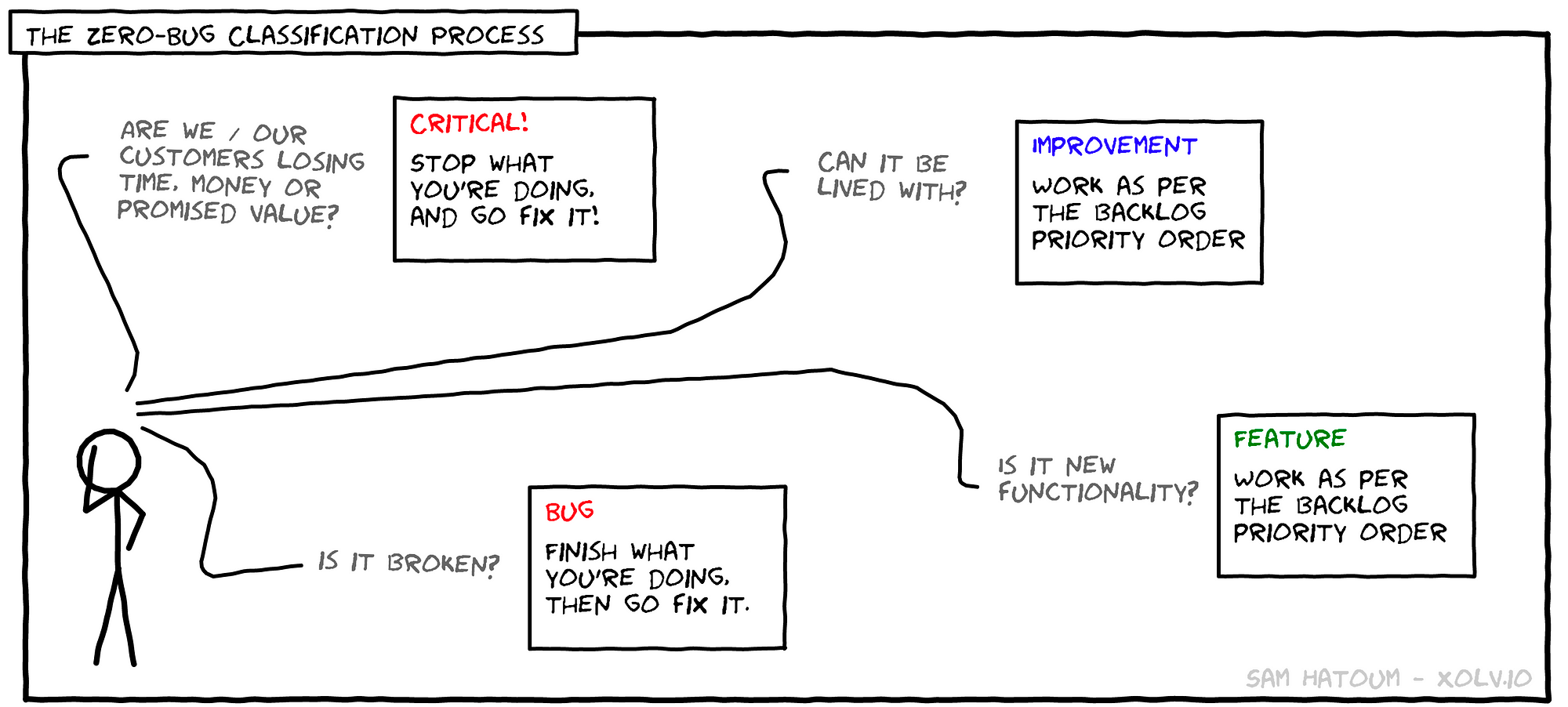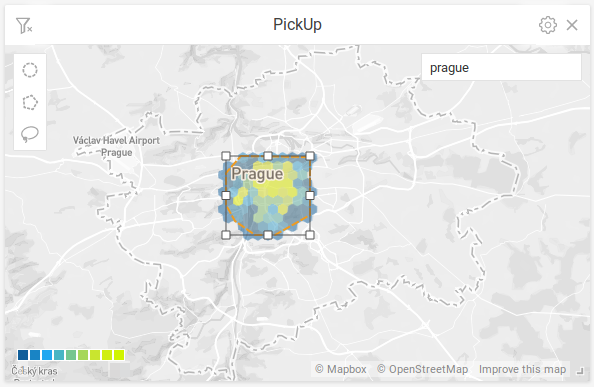A couple of years ago, I read the famous First 90 Days book that introduces many useful frameworks for how to succeed in a new position in a new company.
Armored by the book and partial experience with some principles, I joined Oddin.gg as a CTO. Here is what helped me the most within the first months.
Be explicit about your time — build your 30–60–90 plan
Usually, for these roles, you are hired to change critical things and set them up for success. The key is to figure out what these are and how to prioritize them. However, what you need is time to get context.
Therefore, I composed an early version of the 30–60–90 plan in Notion, or 15–45–90 if you want, just within the first days in the company. It’s open-ended with the focus on the first weeks so you can fill the remaining later.
I shared the doc with my direct manager, the CEO. First, to align who should I meet, what topics should I focus on, etc. Second, to create transparency about my time.
Equipped with this initial habit, we discuss the plan and progress weekly. New themes gradually popped up and formed a new backlog. Roughly in the month of the initial period, I had a very solid set of initiatives to crack later.
Using these to formulate the rest of the 30–60–90 plan was a natural progression — basically, they filled up the second and the third month. CEO and I discussed the progress on proposed changes weekly, validated inputs and outputs, and aligned on the next steps.
And, in the end, it was a mutual win-win. A great way for him to hand over the context and, for me, build the trust that I invested in the right next things.
Tip: make your 30–60–90 plan and the backlog public within the company, e.g. in Notion as a board, to make sure everyone in the organization can understand your direction.
Early wins
To name a chapter from the First 90 days with the biggest impact on my work, it’s definitely Secure early wins. As my previous manager used to say: your team must feel immediately that the job is better under your leadership.
You don’t have infinite time to succeed no matter how high your new role is on the career ladder. People expect immediate improvements.
The antipattern is to choose a big thing taking a lot of time as a first challenge. You might even not have enough space and time to accomplish it before the end of the trial period.
The best strategy is to focus on smaller challenges and fix them, so there is apparent evidence that you can bring success to the company.
It doesn’t have to be complex or complicated challenges but rather something to show your capabilities.
Tip: focus on narrowing down some of the old wrongs that your role might influence.
Meet literally everyone in your org
To build your new backlog, you need to get as much context as possible.
Talk to everyone. Schedule initial 121s with all direct or indirect reports, introduce yourself and create a safe zone to enable sharing of the most inner thoughts, ideas, or feedback from people.
You want to create your fresh point of view so you might perceive other things as important than some else.
Don’t listen only to your direct reports or peers, listen to everyone.
You can hear about unfair compensations, radical people, low transparency for decisions, or old unfulfilled promises. All these are the right input for your backlog and should influence your prioritization.
Tip: don’t be afraid to make early wins from small challenges from 121s discussions, these are good candidates.
Create your communication channels
Specifically in the remote companies, the communication is the key. It’s better to overcommunicate than undercommunicate.
In the age of Slack, create a set of channels so you can talk to your people — and they can talk to you.
I ended up with the four key channels:
- to the whole org — all the people
- to your direct reports
- to all leaders in your org — PMs, engineering managers, or designers
- to your peers — other directors, “C” level, etc.
Give others some time to get used to it, they will gradually start writing there as well.
Tip: you might appreciate having a naming policy for Slack channels if the count exceeds the reasonable number.
Don’t be afraid to execute changes soon
The reorg might not be your first tool when joining, on the other hand, you should be confident in making changes. Some techniques advise listening only in the first month and changing afterward once your position is more stable.
However, if there is something apparently wrong, you should change in straight away. No matter if it’s your first month in the role.
Otherwise, you might lose the opportunity window and potential early wins. Ensure you have enough context by carefully discussing things before the change.
These are the five most impactful approaches I used recently.
I definitely recommend reading the First 90 days because the book and the frameworks go much far beyond the trial period, I’d even bet these are enough to manage the organization for years.