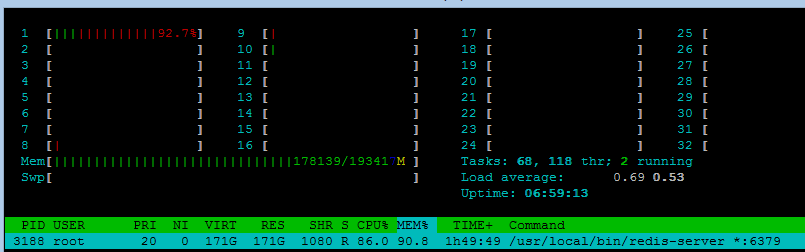I spent some time last month by defining our
repository API. Repository is commonly component used by service layer in your application to persist the data. In the time of
polyglot persistence, we use this repository design discussed in this article to persist business domain model - designed according to (our experience with)
domain driven design.
Lessons Learned
We have large experience since we used
nhibernate as a persistent framework in earlier product version. First, and naive, idea consist in allowing the programmers to write queries to the database on his own. Unfortunately the idea failed soon. This scenario heavily relied on a belief that every programmer knows how persistence/database work and s/he wants to write those queries effectively. It inevitably inflicted error-prone and inefficient queries. Essentially, nobody was responsible for the repositories because everyone contributed to them. Persistence components was just a framework.
The whole experience implies to design very strong and highly review-able API designed by technology-aware engineers. Usually with strong commitment to all dependent layers.
Technical Implications Affects the API
The API must obviously reflect functional requirements. They are what we want the repository to do. According to our experience, such API must also
reflect technical and implementation implications. Basically, the design without knowing if the implementation will use SQL database or NoSQL Key/Value store or what are boundaries of domain aggregates will result to not efficient implementation.
To provide more realistic example, lets talk about
address, consider it as an
aggregate. The repository usually provides
CRUD methods for the
address. But what if there is a functional requirement to return only address'
street? Should the API contain such method, e.g.
get street by address id?
It depends on technical implementation:
- What is typical maximal size of serialized address, e.g. resulting json? Does it fit to one tcp packet traveling through network or does it fit to one read operation from hard drive on the storage node? I mean: does even make any sense to fetch partial entity contrary to full entity?
- How often is the street read and/or write? Read/write ratio.
- Is it better to duplicate the data - to store street separately and within the full json - as it's often read?
- Is it better to store the whole address together because of often updates outnumbering the reading?
Let say you will ignore these questions and provide all methods required from user points of view. You just allow to fetch
street and
address in two different methods. Let say there is also functional requirement to fetch
zip code from the address. Developers who are not familiar with repository internals will typically use the method to fetch
street followed by the fetch of
zip code on the next line. That's because it's natural thinking: to compose methods on API. However, this is obviously inefficient because of two remote calls to the storage.
If you answer similar questions you can easily make the decision that the only reasonable implementation is to provide
getAddress only - to return the whole
address aggregate
. All developers now have no other chance that to use this method and use
address as a whole.
You just define the repository API in most efficient way, you just tell developers how to use underlying persistence.
Implemenation
Once we know what kind of methods to place on repository API, there are some implementation constraints it worth to mention.
Repository is not a Map
... so do not try to express CRUD methods like some remote (hash)map
Every programmer, and probably
man himself, starves for patterns and solves problems according to his or her past/current experience. CRUD using key/value store sounds like an application of a
map. This idea almost implies the repository interface can probably reflect map interface for both method arguments and returning types.
However, there are certain circumstances, you need keep in mind.
1. Error States
In-memory map just CRUD's or not. In case of
GET, there is a key or not. Repository on the other hand does remote calls using unreliable network to unreliable (set of) node(s). Therefore there is a broad range of potential issues you can meet.
2. Degraded Access
Look at Maps'
DELETE. The remove method returns an entity being removed. Well, in case of map, it's just fine. On the other hand, it seems like overhead in case of repository considering slow network access. I'm not saying anything about stuff like consensus or QUORUM evaluation. It's not cheap. I've also doubts whether someone would use this returning value. He just needs to remove an entity via identifier.
Excluding simple in-memory implementations, the repository methods usually perform
one or more remote calls. Contrary to local in-memory calls, those remotes use slow network system under the hood. What is the implication? Considering
GET method, there are other states than a key does exist/not-exist. Or, returning current value in the case of
REMOVE a key can take a time.
Optimistic Locking
Basically, every our entity contains
long version used for
CAS-like operation -
optimistic locking. Contention thus happens on storage system itself. It's up to the system or up to the query how and what to do. Especially in distributed system this is kind of problem you do not want to solve.
Most of NoSQL storages use light approach usually called
compare-and-set.
Redis itself supports non-blocking transactions via
MULTI,
EXEC and
WATCH primitives.
Cassandra uses
different approach built in query language support.
Java Optional<T> as Returning Type
We have eventually decided to use use java's
Optional<T> so our API does not return any
null. However, there is one exception in method with tree-state resulting type. Here is nice discussion on
stackoverflow regarding where to use and where do not to use this syntax.
However, the implementation later approved this idea as a good approach. The point here is that everyone who use a method with
Optional returning type is
much more aware of null state, or
Optional.Empty for record. I found out during the refactoring that 40% of code which used previous repository version (in memory) did not handle null as valid returning type.
Generic Repository API Interface
We eventually ended up with following API.
1
2
3
4
5
6
7
8
9
10
11
12
13
14
15
16
17
18
19
20
21
22
23
24
25
26
27
28
29
30
31
32
33
34
35
36
37
38
39
| /**
* @throws timeout exception
* @throws generic persistence exception
*/
interface Repository<T> {
/**
* @throws if entity already exists
*/
void add(T entity);
/**
* @return {@link java.util.Optional} when found, {@link java.util.Optional#EMPTY} otherwise
*/
Optional<T> get(Id id);
/**
* @return {@link java.util.Optional} when found and persisted version is different given <code>version</code>,
* {@link java.util.Optional#EMPTY} otherwise if there is no persisted entity for given <code>version</code>,
* <code>null</code> when found and persisted <code>version</code> is same as provided one
*/
Optional<T> getIfNotMatched(Id id, long version);
boolean exist(Id id);
/**
* Persist given <code>entity</code> and increment it's version when succeeded
* @throws stale entity exception when given entity' version is different than persisted one
* @throws if entity not exist
*/
void update(T entity);
/**
* Deletes the whole entity hierarchy including all children
* @throws stale entity exception when given entity' version is different than persisted one
* @throws if entity not exist
*/
void delete(Id id, long version);
}
|